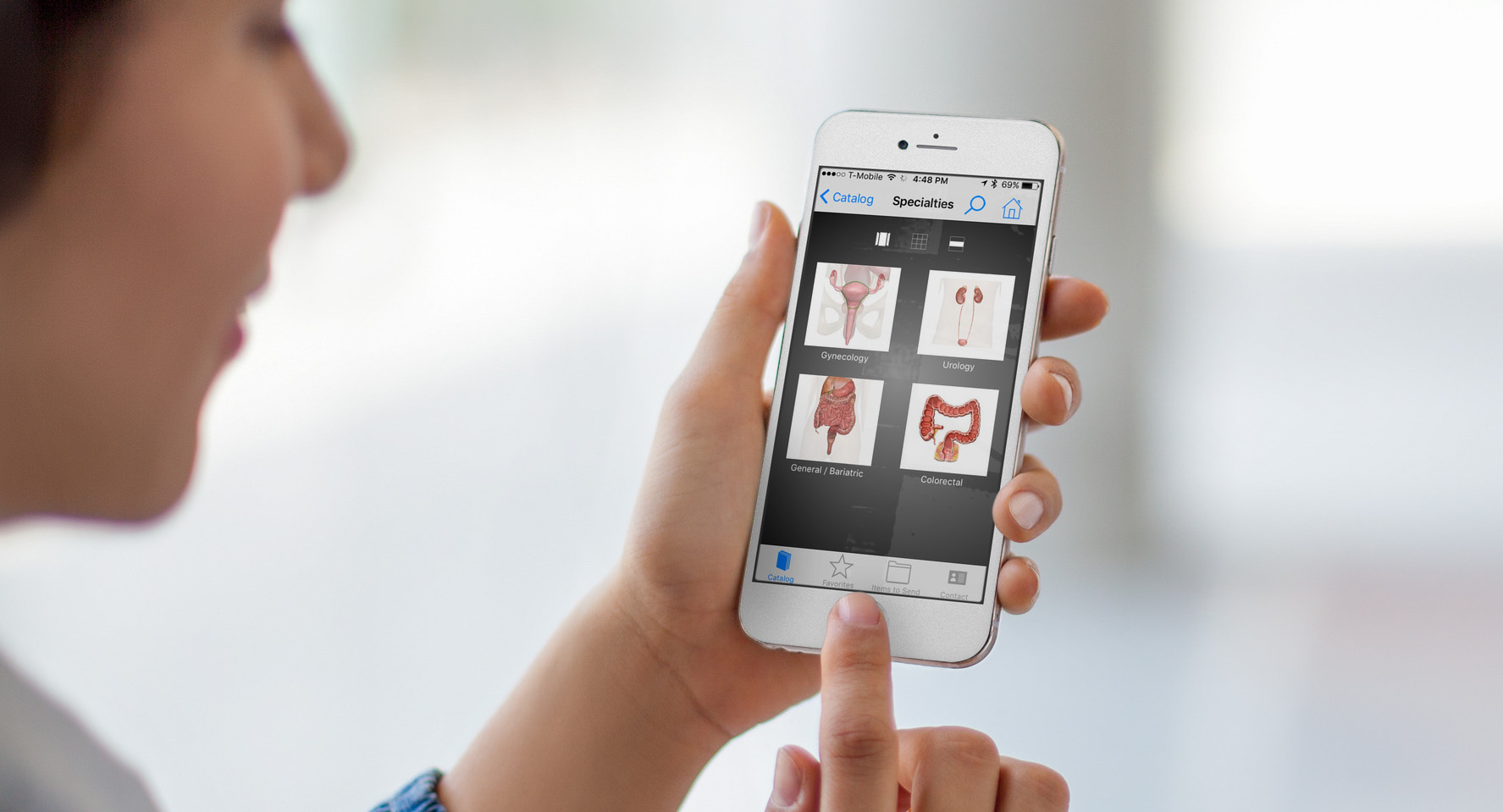[dropcap]D[/dropcap]id you lose all the photos from your iPhone that you recently took on a memorable family trip? Did your kids accidentally erased all the pictures while playing the games? Did a virus attack made you lose all the data on your iPhone? There are myriad reasons why you could end up losing all the pictures, contacts, documents and other miscellaneous stuff from your iPhone without any logical explanation. That’s why after hearing many requests from our blog visitors we are writing this tutorial to show how to recover deleted photos from iPhone.
One thing, you guys must reckon is that no matter how you have lost all the pictures from your iPhone, it is not totally erased from your iPhone but rather it is stored in the reserved cache memory that is not visible. Those pictures are still in a very sweet recoverable position and by using the tweaks shared in this article, you should be able to get them back again.
Method 1: By using iTunes
If you have turned on the auto-sync iTunes feature on your iPhone then there’s a high chance that you may be able to get back your pictures from your iTunes account. Simply use the following steps to recover deleted photos using iTunes.
Step 1. Connect your iPhone to PC and wait for the iTunes to launch automatically.
Tip: You must update your iTunes to the latest version first in order to make this work.
Step 2. Click on “Devices” and open the Summary tab.
Step 3. Choose “Restore iPhone” located on the main screen and find the very recent backup file from there.

Step 4. Select the backup file and click on “Restore” again.
Wait for few minutes while the restoration process is still on and unplug the iPhone once it is finished. Now, open the gallery on your iPhone and you should be able to see all the pictures like before.
Cons
- Only works if your iPhone is synced with iTunes.
- Existing files will be overwritten.
Method 2: With the help of a Photo Recovery Utility
Obviously, iTunes won’t work for many people but don’t get disheartened already because in this part, we will take help from a photo recovery software to restore your erased pictures. You won’t need any iTunes or internet connection in order to get them back with this program. In this guide, we will be utilizing Androidphonesoft iPhone Data Recovery.
iPhone Data Recovery is a life-saving and award-winning data recovery program that has already helped millions of users from embarrassing moments by recovering their files in the most desperate times. This data recovery tool uses very powerful potential algorithms to recover photos from your iPhone. You can also recover the data from iTunes and iCloud using the same program and one of the best feature provided by this tool is that you will be able to preview all the photos before recovering them. There’s no worry of your current data being impacted by this tool as they will be safe and untouched.
Androidphonesoft – iPhone Data Recovery tool can restore data under the following circumstances –
- Accidental Deletion
- Water damaged iPhones.
- Data loss due to factory reset.
- Forgot the passcode of iPhone.
- If the device is stuck on the logon screen.
- Virus or malware attacks.
- Other miscellaneous reasons.
How to use Androidphonesoft iPhone Data Recovery tool?
Pretty simple and no rocket science knowledge is necessary to work this tool. Here’s a full step by step guide for your convenience.
Step 1. Go to the official data recovery website and download the compatible version of this program.
Step 2. Install the utility and run it for the first time on your computer.
Step 3. Launch the program and connect your phone to PC. Choose “Recover from iOS Device” and click on “Start” to begin the scanning process.
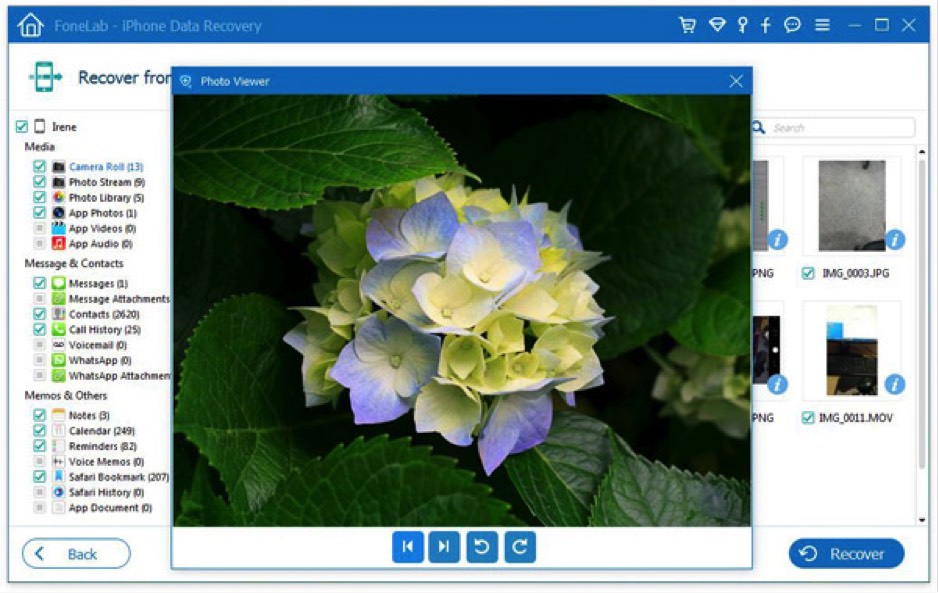
Step 4. After scanning, you will be presented with all the files and photos so that you can preview them.
Step 5. Choose all the items and click on “Recover” to save them back on your PC.
Now, you can copy them from destination folder to your iPhone and you should have all the pictures back on your device. Have questions? Please contact Androidphonesoft support team by visiting their website.
Conclusion
Never fear if you have lost any data on your phone. There’s a high chance that they can be easily recovered by Androidphonesoft – iPhone Data Recovery Tool. Unless and until you have erased the files with a professional iPhone Eraser, there’s no way that this recovery program won’t be able to get your data back again. In addition, it is free to try and you can check the potential of this software before registering for sure. Also, you may contact the professional support staff if you have any query.