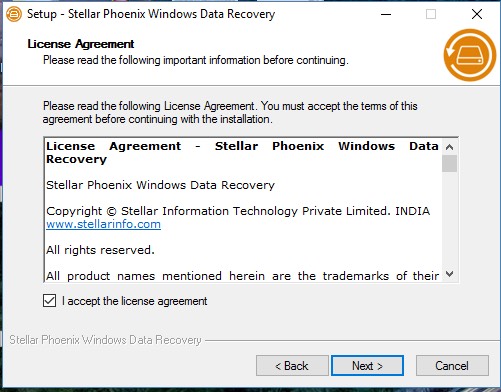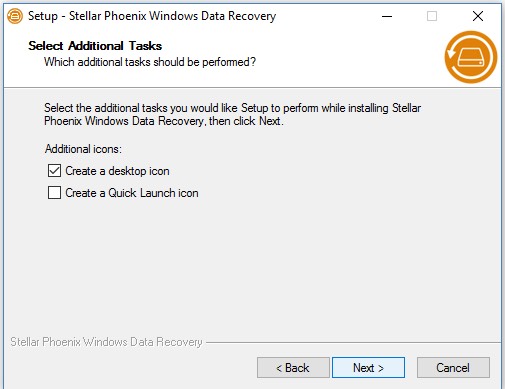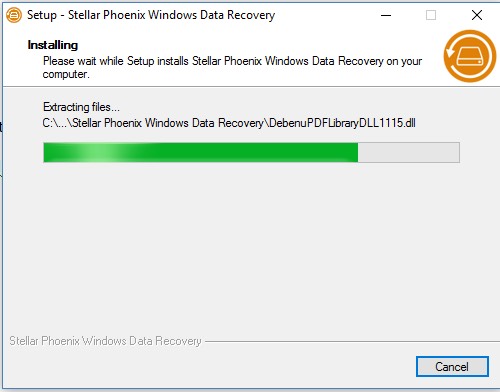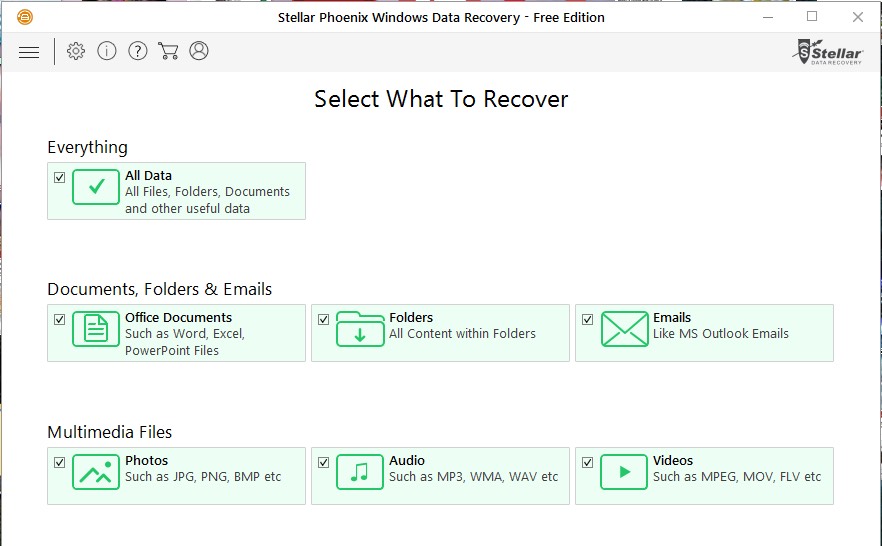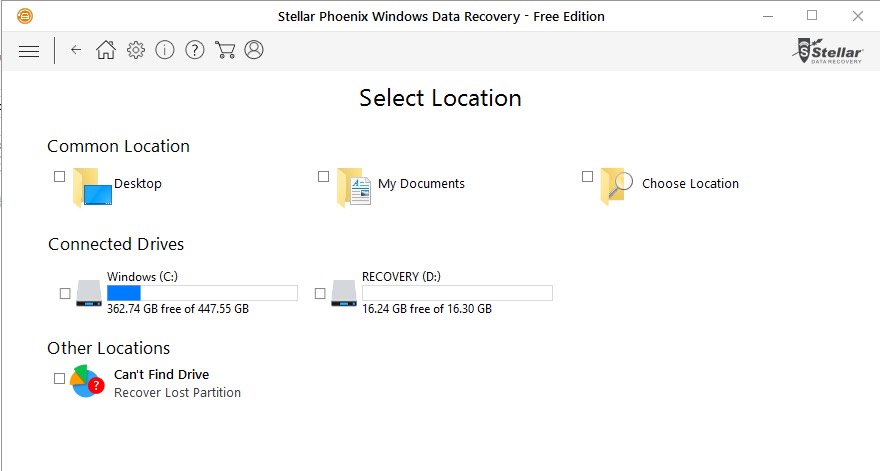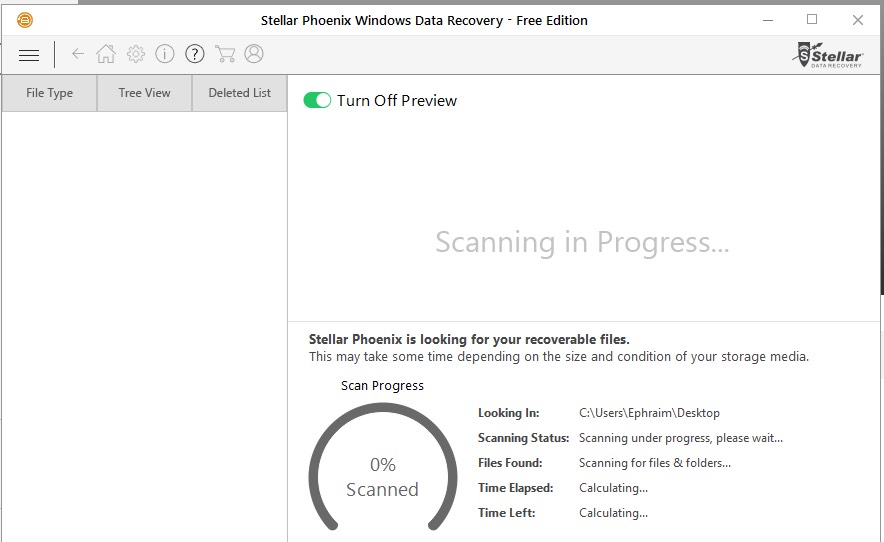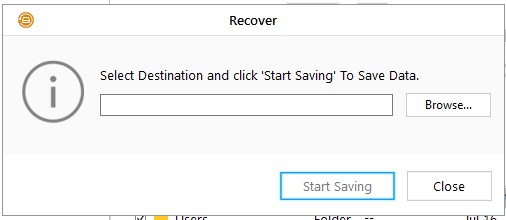[dropcap]T[/dropcap]he Stellar Phoenix Windows Data Recovery is an application or tool that helps in recovering files, which have been deleted mistakenly or otherwise from a Windows PC.
Easy to install, the undelete software is available for free download which lasts for a period of about a month, although there are premium packages which can be paid for so as to enjoy extra, long-lasting benefits.
Installing the Stellar Phoenix Windows Data Recovery – Home is as easy as installing the lightest of applications as it takes up only 15 megabytes of memory and can be installed in less than 3 minutes. The only downside to the installation of the Stellar Phoenix Data Recovery software is the instruction to close all running applications before installation, although it is understood that it is a data-recovery software and might need to gauge the last point of data usage on the PC.
An advantage of the Stellar Phoenix Windows Data Recovery software is that it allows data to be recovered in separate folders of the PC unlike many others, which just recovers from the whole PC at once. With this undelete software, you can choose whether to recover lost data from specific types of file in the PC and by specific files I mean from Office Documents (like Word, Excel and Powerpoint files) to (emails like MS Outlook) , specific folder names, Multimedia files ( Photos like JPG, PNG, BMP; Audios like MP3, WMA, WAV; and Videos like MP4, MPEG, MOV, FLV) What’s more? You can recover lost files from the all folders in your PC at once.
More importantly, the Stellar Phoenix Windows Data Recovery software can run on Windows Operating System. I tried it on my Windows 10 and it worked just fine, although the person that recommended Stellar Phoenix Windows Data Recovery to me uses Windows 7, and she also said it worked well on hers.
Like every smart application, this one also gives you the option of having a desktop shortcut icon for easy use whenever you need it. Another noteworthy feature of the Stellar Phoenix Windows Data Recovery Software is that it you can recover up to 1 gigabyte of data for free, although you have to pay for more. Hey… 1 gigabyte is a lot!
Finally, the language is basic, simple and user-friendly.
There is barely any page on Stellar Phoenix Windows Data Recovery that contains half of the number of words I have written in this review.
I recommend this data recovery software for anyone who needs to recover lost or mistakenly deleted files.
Steps-by-Step Guide for Using Stellar Windows Data Recovery Software
Step 1. Begin installation
Step 2. Accept License Agreements
Step 3. Select Installation Options
Step 4. Installing the software
Step 5. Select What You Want To Recover
Step 6. Choose The Location
Step 7. The Software Is Scanning the locations to determine the files to recover
Step 8. Begin Recovering your lost data
Step 9. Start saving the lost data
PROS
– Stellar Phoenix Windows Data Recovery allows data to be recovered in separate folders of the PC as against recovering from the whole PC at once which might result in recovering unneeded items.
– Stellar Phoenix Windows Data Recovery can be set to recover specific types e.g. JPG, PNG, BMP, MP3, WMA, WAV, MP4, MPEG, MOV, FLV, Word, Excel, PowerPoint etc.
– Stellar Phoenix Windows Data Recovery can run on any Windows PC.
CONS
– Running the software requires the closure of every other running application. This might not be ideal for people who use their laptops for long stretches without shutting down like video editors or architects
– The free version of the application allows for up to 1 gigabyte. This might seem small for some users. Some competing free data recovery software offer more space on their free version.
Conclusion
I like the Stellar Phoenix Windows data recovery – Home. It’s easy to use interface help home users to recover their lost or deleted data from the Windows PC without having technical expertise. The software is complete solution for recovering lost data from internal as well as external storage devices.