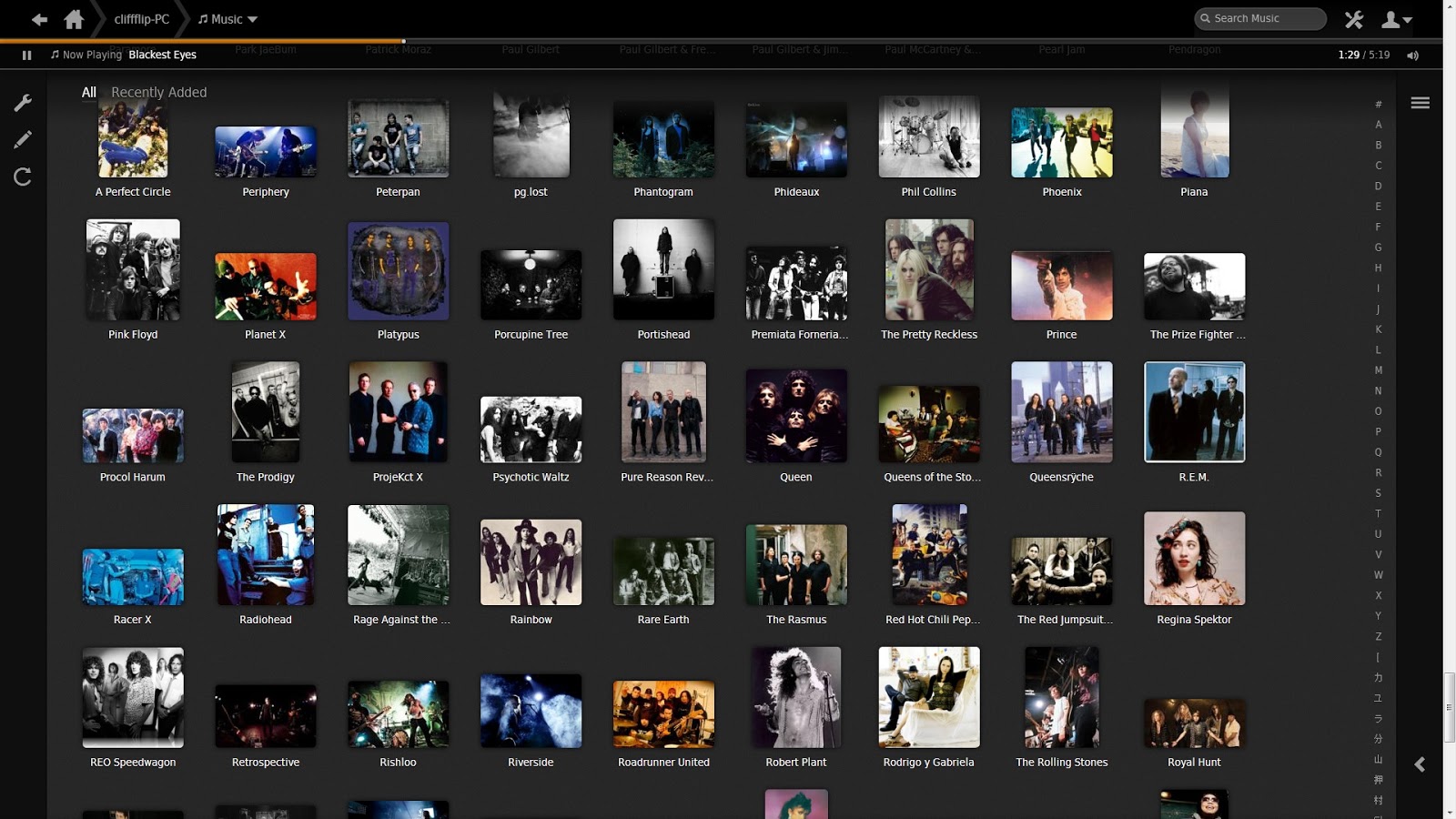[dropcap]B[/dropcap]reathtaking HD pictures and videos on your smartphone and HD Smart TVs is a superlative experience for the viewer. Wouldn’t you agree to it? So, where are these media stored that it easily gets streamed into your device or smart TV for the best experience ever? The Answer is – Plex Media Server.
Plex is the main compact server that helps stream media relentlessly into the Plex player Apps (that are compatible with Amazon Fire TV, smartphones – with Windows or MAC OS) for the most fascinating and dreamy experience. If you are traveling and watching a movie from your large selection of movies on your smartphone without much buffering, you are utilizing the functions of a Plex server. Interesting, huh!
Plex and NAS combination
In order for the Plex server to stream your desired content (or media) from the Internet, organize it and thus amalgamate it to your device, it needs to synchronize with NAS (or Network Attach Storage).
As the name suggests, NAS server is the bridge associated with the Plex server for the smooth transitioning of the media on a Smart device. You can create your own NAS server on Cloud that enables you to store media from a conglomerate of content available on the internet into your mini server (NAS) in the home network and this, in turn, allows you to access the files from anywhere at any time. NAS server is a compact unit (a mini-computer with a hard drive) which can be bought from companies like QNAP, Western Digital, Synology, Asustor, Netgear, Seagate, et al.
You may now wonder, what is the best NAS for Plex? Given the kind of choices available in the market, the more expensive the NAS unit is, the greater would be the user’s experience as far as the performance is concerned.
A good performance-oriented NAS server includes specifications such as Intel and high-end ARM processor. The NAS hard drive can store all the data that you may have scattered in several places on your computer. Once stored and transferred to the NAS server (or hard drive), you can access all the files in your OS (OS X or Windows) through a WiFi or Ethernet connection.
Installing Apps on your NAS server equips the viewer to watch videos or pictures in a seamless manner. These Apps are available in the QNAP or Synology play store. Plex server authorizes the viewer to have their own media configured on their own NAS server.
Transcoding mechanism of NAS and Plex Servers
The performance benchmark of the Plex and NAS servers are associated with their Transcoding mechanism flexibility. During the streaming of a media file both the software as well as the hardware (e.g., NVIDIA video card) play a crucial role. Hence, the role of a server responsible for transmuting the media effortlessly into the device is quite pivotal. Some of the high-definition media files like .mp4 or .mkv etc. pose a challenge in front of different media players to meet the bandwidth lag. The responsibility of the Plex server is to transcode the media to its most suitable resolution format.
Plex server only uses software coding and pivots on to the NAS processor for its competence in accelerated hardware coding (by NAS CPUs). The fast and energy-efficient optimized power of the NAS CPUs creates the possibility of transcoding the Hardware programs.
Recommended NAS server for Plex
By and large, the most energy-efficient NAS CPUs are the ones with Intel Core i3 or a better version. QNAP is one of the recommended NAS servers one can buy. One of the most powerful QNAP products is TVS-471. TVS-471 offers the below-mentioned specifications:
- 10GbE- expandable storage solution for 4K video playback.
- Supports firmware like VMware, Citrix, and Microsoft Hyper-V and advanced features.
- High-performance AES 256-bit encryption and antivirus feature for high security.
- Is compatible with Windows OS/ Linux OS/ Android-based devices.
The determining PassMark guidelines for a quick single-transcode of a video would be:
- 1080p/10Mbps : 2000 PassMark
- 720p/4Mbps: 1500 PassMark.
Using the above determining specifics, one can transcode a media file from a Smartphone (with Android, and iOS software), Roku, Plex Media Player, etc.
Another popular and highly recommended product from QNAP is TS-328. It is also one of the most cost-effective devices (first of its kind) for a NAS server. The features and specifications of a QNAP TS-328 are as follows:
- Powered by Realtek RTD1296 quad-core ARM Cortex-A53 processor.
- Supports multimedia transcoding of H.264/H.265 hardware.
- Compatible with Linux 4.3.4 OS
A powerful CPU plays a significant role in transcoding media at any given point in time. A NAS device built on ARM processors is capable enough to do complete one stream at best without resorting to transcoding.
One of the best examples of such ARM-based systems is My Cloud EX4100 which is developed by the company called Western Digital. Some of the stand-out specifications are:
- A dual Gigabit Ethernet (supporting up to 24GB storage capacity)
- Marvell Armada 388 dual Cortex-A9 ARM chip
- 6 GHz Processor speed
- Has a USB 3 port plug-in functionality
This NAS server from Western Digital allows the user to link his mobile devices via WiFi, couple his home theatre to the TV-unit, and also apportions more space to store or download files to the device.
Some of the other advocated NAS devices are available with Synology Inc. Few of them can be listed as follows:
- Diskstation DS418j NAS solution
– Powered by 1.4GHz Realtek 64 bit Dual Core ARM A53 Processor
– 1 GB RAM
– Gigabit Ethernet
– The storage capacity of 40tb and 16 IP camera
- Diskstation DS1817 NAS solution
- Features an Annapurna AI-314 Quad Core 1.7GHz processor
- 4-8GB RAM
- Dual 10 Gigabit Ethernet ports
- Diskstation DS918 NAS solution
- Powered by Intel Celeron Processor
- Gigabit Ethernet
- 2 drives for SSD cache
- Flashstation FS1018 All-Flash NAS solution
- Powered by a Dual Core Pentium Processor
- Gigabit and 10 Gigabit Ethernet
- 8-32 GB RAM
A comparative study and knowledge of the various NAS solutions available in the marketplace are enough to allow the user to identify the best NAS for Plex for his usage preferences.